Plug-ins
(click on a link for an explanation.)
- Time Freezer New! - Tools for creating bullet time effects
- Expresso New! - Sets up "joystick" type controls for controling face expressions
- LockNHide - Batch lock and hide command
- SchematicSymm - Symmetry for the schematic view port
- RigPrepare V2.0 - Prepares a character to be rigged by going through a list of commands
- RopeRig- Rig ropes, cords, antennas...
- QuickRadiosity - Quickly applies fast rendering and good looking radiosity
- KeyControl - Create, delete, copy, cut and paste keyframes with a touch of a key
- AutoToolChange - Automaticly changes the current tool as soon as the object gets selected
- LightSetup - Quickly creates a lighting setup that renders fast with good results
- AlignAxis New! - Aligns all the selected points to the last or first point selected on the wanted axes.
- WeldPro New! - An advanced weld tool.
- HideSkel - Hides all the skelegons.
- HideSpline - Hides all the splines.
- UV_Tools - Different small and simple UV tools that I've made.
- MakeBase - Makes a base for your model to stand on.
- Symm_X_Tools - Quickly mirror or delete across the X axis.
- SetValuePlus - An advanced version of Modeler's SetValue.
- Contact me: SamuelLK@hotmail.com
Creates bullet time effects. All the instructions are in the Readme file.
If you would like to see an example, look at this video: BulletTime.avi (273 kb)
Batch Lock and hide.
It is open source so it is no problem to make it do a single one of those functions.
If you need help feel free to email me.
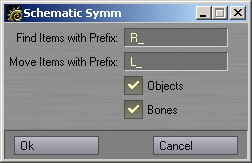 Creates a symmetry in the schematic view port based on the items name and prefix.
Creates a symmetry in the schematic view port based on the items name and prefix.RigPrepare V2.0 prepares a character to be rigged by going through a list of the following commands:
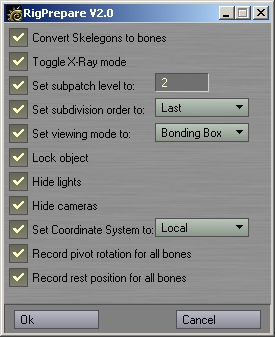 -Converts skelegons to bones
-Converts skelegons to bones-Toggles the X-ray mode
-Sets the display subpatch level to a custom number (default = 2)
-Sets the objects subdivision order to what you choose from a list (default = Last)
-Changes the item's visibility to what you choose from a list (default = Hidden)
-Locks the item (so it doesn't get selected when you try to select bones)
-Hides all the cameras
-Hides all the lights
-Set the Coordinate System to what you choose from a list (default = Local)
-Record the pivot rotation
-Record the rest position rotation
Updates:
The following options were added:
-Set the Coordinate System to what you choose from a list (default = Local)
-Record the pivot rotation
-Record the rest position rotation
A drop down list was added to some of the existing possibilities.
Quickly applies fast rendering and good looking radiosity
You can read the manual for more info: Quick Radiosity - Manual
Rope rig is such a big plug-in that I have dedicated a new page for it.
Click here for more info: RopeRig
KeyControl b is a set of LScripts that can create, delete, cut, copy, and paste keyframes from any frame, object or scene, to another with a tap of a key. An item does not have to have a keyframe in order to cut, copy or paste its coordinates. After you cut or copy a keyframe, you can clear the scene, close LightWave and even shut down your computer. Then the next time you want to paste a key frame it will still be saved.
KeyControl contains:
CreateKey.ls (recommended shortcut - "i") - Creates a keyframe at the current frame
DeleteKey.ls (recommended shortcut - "k") - Deletes the keyframe at the current frame
CopyKey.ls (recommended shortcut - "c") - Copies the current objects coordinates
CutKey.ls (recommended shortcut - "x") - Cuts the current objects coordinates
PasteKey.ls (recommended shortcut - "v") - Pastes a keyframe at the current frame
AutoToolChange is a Custom Object LScript that switches the current tool to the tool you choose every time the object is selected. It is possible to choose another tool while the item is still selected. The tool options are Move, Rotate or Scale.
This LScript is meant for nulls that are mostly either moved, rotated or scaled. For example, an IK target would almost always be moved and not rotated (unless it controls the rotation of another item), and a null that controls the rotation of another item (by using a follower or something similar) would almost always be rotated (unless its position controls another item).
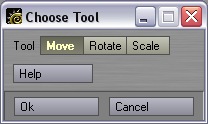 Instructions:
Instructions:Under the object properties choose the Custom Object "AutoToolChange", bring up the plug-in properties and choose the tool you want to be used every time the object is selected.
RigPrepare is an LScript that prepares a character to be rigged by doing the following:
-Converts skelegons to bones
-Toggles the X-ray mode
-Locks the item (so it doesn't get selected when you try to select bones)
-Changes the item's visibility to bounding box (so you can see the bones better)
-Sets the display patch level to 2
-Hides all the cameras
-Hides all the lights
You can disable any of the operations by opening the script in any text editor.
Next to each line there is a comment explaining what it does, put two slashes ("//") in front of the lines you want to disable.
LightSetup is a Generic LScript that sets up within seconds a fast and good looking custom light setup.
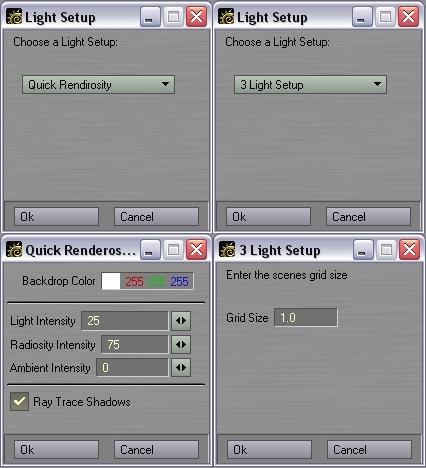 Instructions:
Instructions:Choose the type of Light setup you want. Quick Radiosity creates a quick rendering radiosity (as the name says), 3 light set up creates a setup of a key light, fill light and back light.
There isn't much to explain about the usage, it is written what every thing does next each input.
For the 3 point light setup you have to specify the grid size (written on the bottom left in Layout).
Tip: If you don't want the environment color you choose to be seen in the render you can apply a backdrop to hide it.
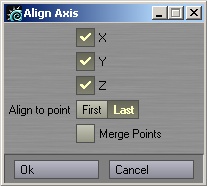
Align Axis aligns all the selected points to the last or first point selected on the wanted axes.
The X, Y and Z checkboxes are the axes to which the points will be aligned. You can choose if you want the points to be aligned to the first or last selected point. Finally, you can decide if you want the points to be merged or not.
A really nice feature that this plugin has, is that it keeps your choice from the last time you ran the plugin.
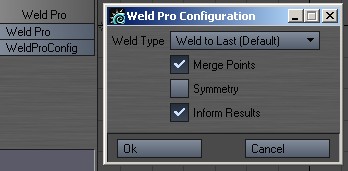
Weld Pro is an advanced form of LightWaves' Weld tool.
It consists of two Lscripts:
WeldProConfig.ls - Will bring up a configuration panel where you can choose the welding method you want. The choices are:
-Weld to Last (Default)
-Weld to First
-Weld to center
-Weld Two (Sew)
Then you have the option of merging points afterwards, turning on symmetry mode
and being informed of the number of points welded.
WeldPro.ls - Using the setting chosen with WeldProConfig, it welds the points.
Hides all the skelegons. To unhide them hit "\" or click on the unhide button under the display tab.
Hides all the splines. To unhide them hit "\" or click on the unhide button under the display tab.
Different small and simple UV tools that I've made and have realesed, some of them already exist:
AlignU - Aligns the U value of all the selected points to the first selected point.
AlignV - Aligns the V value of all the selected points to the first selected point.
SpaceUV - Spaces out and aligns all the selected points in between the first and the last selected points.
Symm_UV_Fix - True symmetry doesn't exist with LightWaves UV, so this plug in fixes the symmetry by positioning the first half of the selected pointson the opposite side of the UV map.
Symm_UV_Fix2 - Similar to Symm_UV_Fix, only it positions every other selected point to the one selected before it. This is usefull for when you select the points with Modelers symmetry on.
Symm_UV_Flip - Flips the selected points or polygons of the UV map on the U axis, like symmetry.
UVSew - Welds every other point with the point selected before it.
UVWeld - Welds all the selected points to the last selected point.
Creates a base for your model to stand on in a new layer and calls the layer and its surface "Base".
Symm_X_Tools is a set of three LScripts, "MirrorX.ls", "Del-X.ls", and "Del-Xp.ls".
MirrorX.ls - Mirrors everything across the X axis (accepts selections too).
Del-X.ls - deletes all the negitive side of the X axis.
Del-Xp.ls - deletes all the points on the negetive side of the X axis so that it doesn't delete splines that are on the axis.
Some advantages Symm_X_Tools has over other scripts of its sort:
-It doesn't delete everything on the negative side first.
-It mirrors selected parts only (or everything if nothing is selected).
-It doesn't estimate that the object is smaller than a certin size and delete every thing within that size, but rather calculates the size and deletes accordingly.
Recomended shortcuts are:
MirrorX.ls - F4
Del-X.ls - F3
Del-Xp.ls - F5
SetValuePlus is a Modeler LScript that sets the X and/or the Y and/or the Z value of the selected points to the value you give. It is an advanced version of SetValue.
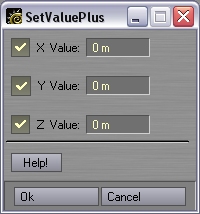 Instructions:
Instructions:Uncheck the axis(s) you don't want to set a constant value to, and enter the values you want.
More Plug-ins to come soon!
Arnesen Holistic-Paris